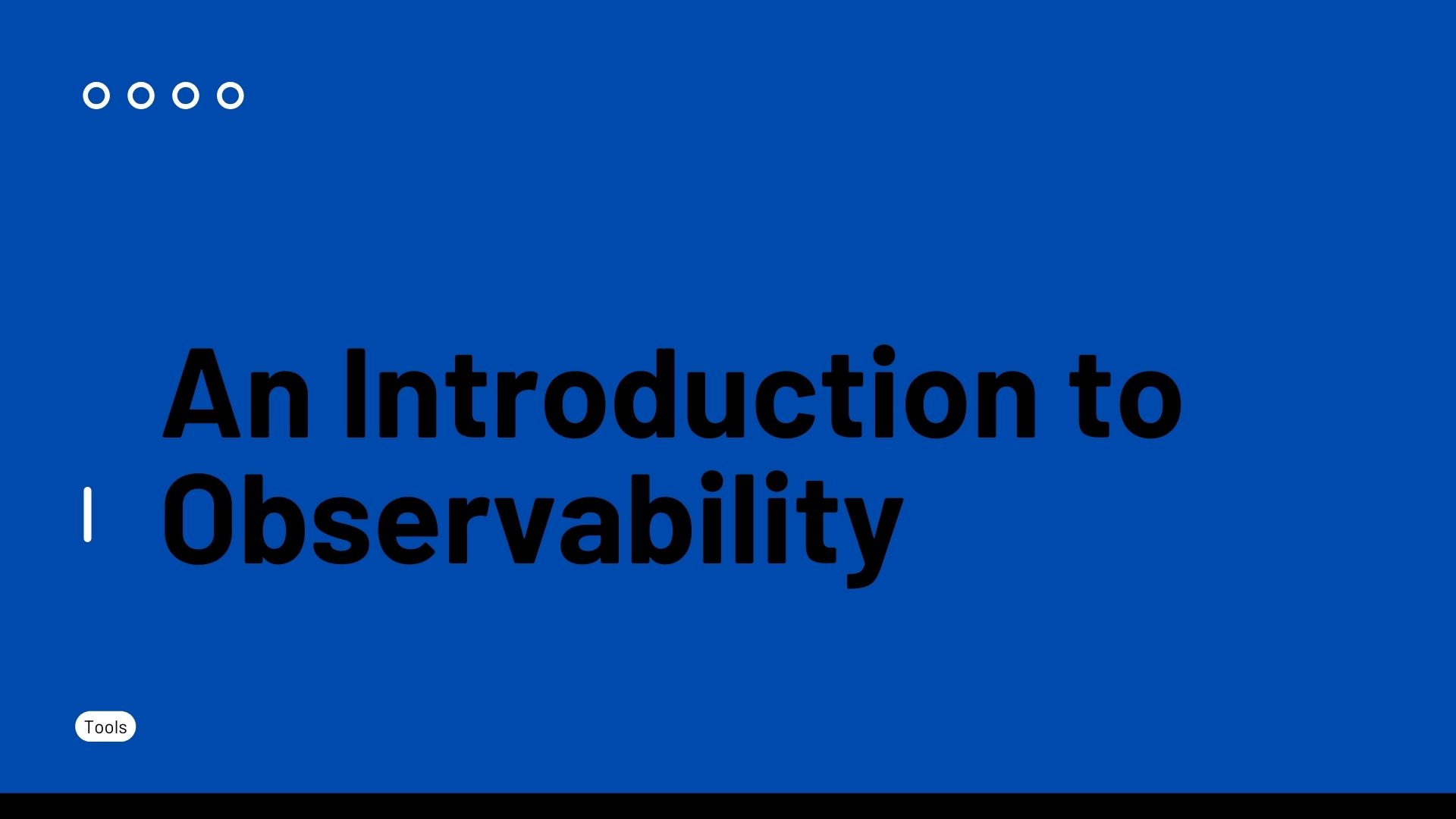An Introduction to Observability
Introduction
Much like other concepts in software development, observability isn’t a novel idea; it originated with the rise of information systems. As a vital component of the SDLC, observability enables developers and operations teams to oversee their applications and settings, spot potential problems before they affect users, and enhance the efficiency of their software offerings.
What is Observability?
Observability equips developers and operations teams with tools to oversee applications and settings, pinpoint potential issues before affecting users, and enhance software performance.
It involves tracking application metrics (typically through instrumentation), assessing logs and exceptions, analyzing tracing data, and scrutinizing various software facets. Observability can be used to pinpoint issues either in real-time or retrospectively to prevent recurrences.
Simply put, observability is about keenly understanding your system to make informed decisions. It’s commonly seen as the capacity to watch, comprehend, and respond to incidents within software structures or their elements.
The act of observing is clear-cut, with available tools to gather application insights and correlate them.
What problems does it solve?
Some primary advantages of observability include:
- Comprehensive understanding of the entire infrastructure
- Accelerated release cycles
- Swift and straightforward issue resolution
- Cost savings
- Boosted developer efficiency
The Three Pillars of Observability
The triad of observability comprises metrics, logs, and traces.
Metrics
Metrics offer numerical insights into your system’s activity at any moment. These can be specific indicators like CPU consumption or memory usage trends, or counts of individual API gateway requests. Generally, these metrics amalgamate data from multiple application instances, such as per cluster node. A derived metric might state, “Today, the average CPU use across all nodes was 20%.”
Logs
Logs deliver structured narratives detailing system activities. They typically feature details like request IDs, timestamps, and the content of individual API gateway requests. Much like metrics, logs consolidate data across various application instances.
Traces
Traces consist of raw event sequences generated by your application. Emitted at rapid rates, traces record events’ timestamps, their nature (like an HTTP request or a database query), and any accompanying parameters (such as an HTTP request’s query parameters).
Observability vs Monitoring
Monitoring and Observability, while closely linked, serve distinct roles and complement each other. Although they are sometimes used synonymously, they possess nuanced differences.
Monitoring is essentially reactive, kicking in after an event has taken place, while observability is proactive, giving insights into issues before they arise or pinpointing when they first emerge.
Monitoring is about gathering, retaining, and evaluating data, whereas observability offers a lens into an application’s behavior during runtime. In essence, observability sheds light on your application’s real-time performance.
Monitoring focuses on systematically overseeing and measuring system performance. Tools like New Relic come into play here, monitoring metrics like response durations, error frequencies, and concurrency glitches. On the other hand, observability is the ability to perceive and comprehend a system’s state, enabling the prediction or early detection of issues.
Both tools aim to harvest system data to help spot and understand anomalies. However, observability delves deeper, offering a holistic data collection and interpretation, while monitoring might offer a narrower scope.
To effectively monitor a system, some degree of observability is essential. Observability leverages instrumentation, furnishing insights that enrich monitoring. The depth of observability hinges on its capacity to unveil unseen trends and attributes.
Together, observability and monitoring furnish a complete snapshot of your IT infrastructure’s wellbeing, leading to informed decision-making. While monitoring alerts teams of potential issues, observability guides them in pinpointing and rectifying the root cause.
How do you implement Observability?
To attain observability, it’s crucial to embed instrumentation within your code, allowing data collection throughout the system directly from the data sources. This data spans application and database logs, network traffic, and performance indicators.
Choosing an Observability Platform
When selecting an observability platform, keep these key factors in mind:
User-Friendliness
Opt for a platform that’s intuitive and user-friendly. A tool’s value diminishes if it’s too intricate or aggravating to utilize. Seek out platforms that come with comprehensive documentation, beginner-friendly tutorials, and an active community forum for those times when guidance is needed.
Community Backing
A strong community support is vital. Your chosen platform should not only have robust developer support but also an active user base familiar with real-world challenges similar to yours. Explore platforms that have vibrant communities on platforms like Twitter, Reddit, and other social channels.
Versatility
Aim for a platform versatile enough to cater to a variety of use cases. While some tools may excel in specific areas like tracing, the ideal choice offers broad utility. This flexibility allows for adaptability across different teams and can often be integrated with other solutions, such as log management systems, to enhance functionality.
Best Practices of Observability
When setting up observability for your application, follow these essential guidelines:
- Ensure your observability solution integrates seamlessly with your current tools, such as monitoring dashboards and CI/CD pipelines. Opt for tools that simplify data interpretation and anomaly detection.
- Prioritize user-friendliness. Your chosen solution should be straightforward for all team members, ensuring smooth adoption.
- Stay updated with new tool features, especially those that offer real-time insights like alerts or notifications. This proactive approach helps address issues before they escalate.
- Use monitoring tools to actively instrument your system. This not only lets you view collected data but also highlights potential areas of concern in your code or infrastructure.
- Set up alerts as an integral part of your observability approach. They inform you of both system hiccups and smooth operations, providing a reference point during troubleshooting.
- Aim for comprehensive data instrumentation. Extract data from diverse sources, including application logs, server records, performance metrics, and network traffic. Richer data translates to deeper insights and quicker problem identification.
- Equip yourself with effective tools for data collection and evaluation. With numerous options available, select what aligns best with your needs. Once you have the data, swift visualization and pattern recognition are crucial.
- For every tracked metric, establish benchmarks or thresholds. This aids in identifying deviations from the norm. For instance, a significant increase in system response time might indicate an underlying issue. Predefined thresholds allow for early detection and mitigation of potential problems.